價格:免費
更新日期:2020-05-01
檔案大小:56.3 MB
目前版本:2.1.9
版本需求:系統需求:iOS 11.0 或以後版本。相容裝置:iPhone、iPad、iPod touch。
支援語言:英語

Lost your Earbuds, Headphones, Fitness Tracker or Smart Phone? We can help you find your lost devices within seconds!!
This app can help you find your lost Smart Phone, Tablet, Smart Watch, Headphones, or other Bluetooth devices.
HOW TO FIND YOUR LOST DEVICES
Bluetooth Radar can detect all nearby devices. Find and select your lost device on the list, then move around slowly and keep watching the signal strength, estimated distance, and hints on the screen. When it reads "Your Device Is Here!", please look around. You should find your device nearby.
COMPATIBLE DEVICES
• Smart Phones, Tablets, Smart Watches
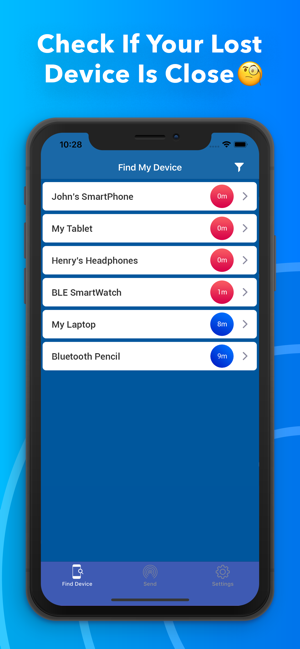
• Wireless Headphones, Earbuds, and Speakers
• Fitness Tracker
• All other Bluetooth BLE Device
"BROADCAST" MESSAGES OR PHOTOS VIA BLUETOOTH OR WI-FI DIRECT
You can "broadcast" messages or photos to ALL nearby users. The transmission can be made via either Bluetooth or Wi-Fi Direct.
Bluetooth mode - This is useful when you want to send a message or photo to someone, but don't want to turn on your Wi-Fi or use the Internet because of privacy or security concerns.
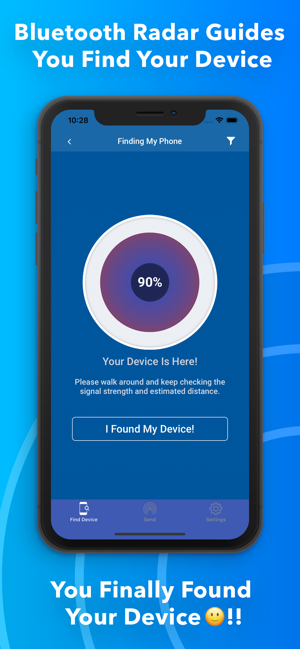
Wi-Fi Direct mode - This option provides faster message or photo transmission.
SEND A PHOTO OR MESSAGE TO A SPECIFIC RECIPIENT
If you don't want to broadcast, you can also send photos or messages to a nearby user via Bluetooth or Wi-Fi Direct.
TRACK DEVICES
Use this app to track your device. You'll be alerted if it's lost!
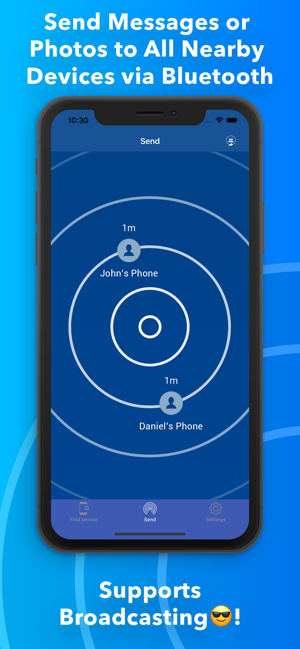
Please contact support if you can't find your device.
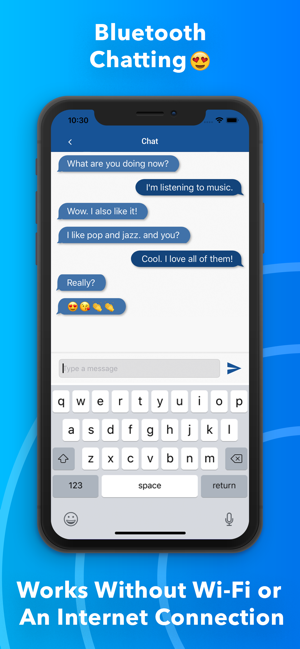
支援平台:iPhone, iPad
